Signal Filters
Symbol filters
<Only trade Symbols>
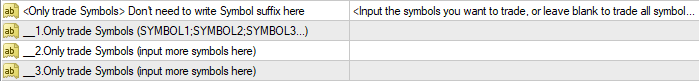
__1.Only trade Symbols(SYMBOL1;SYMBOL2;SYMBOL3...):
__2.Only trade Symbols (input more symbols here): The same above meaning.
__3.Only trade Symbols (input more symbols here): The same above meaning.
You have to list all the symbol names you want to trade in this parameter. Because the EA is like a baby, it doesn’t know which texts are symbol names and which texts aren’t. Input the symbol texts here will teach the EA all the texts for symbol names. Remember, the EA will automatically detect which symbol to trade base on data here.
You can see 3 lines of “Only trade symbols” parameters and many symbol names are listed in the default setting, you can freely edit them as you want. Let add more symbol names that you want to trade but are not already in the list.
For example: If you want to trade only 3 symbols EURUSD, GBPUSD, and GOLD. You will input value as "EURUSD;GBPUSD;GOLD" in any line.
<Don't trade Symbols>
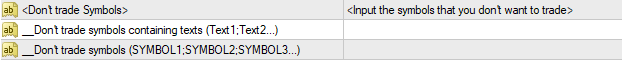
__Don't trade Symbols containing texts (Text1;Text2...): Maybe you don't want to trade some symbols having the same prefix or suffix such as EURUSDp, GBPUSDp, USDJPYp. You only input value as "p" in this setting.
__Don't trade Symbols (SYMBOL1;SYMBOL2;SYMBOL3...): Maybe you don't want to trade some symbols, you can input those symbols in this setting.
For example: If you don't want to trade EURUSD and GBPUSD, just input value as "EURUSD;GBPUSD".
*** TIPS: Some brokers having many letter symbols such as T, D, K... It may trigger the EA open the order of T/D/D symbols, because you signal contents the letter T, D, K... In this case, you should prevent the EA open those orders by input a value as "T;D;K" in this setting.
Conditions of order opening
<Conditions needed to open an order>
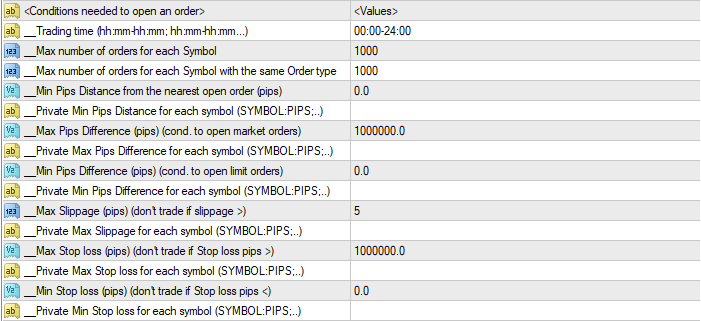
__Trading time (hh:mm-hh:mm;hh-mm-hh:mm...): Default value is "00:00-24:00" which means the EA will trade all the time. You can set another time like "08:00-12:00;20:00-24:00" which means the EA only trades between 08:00 and 12:00, and between 20:00 and 24: 00.
__Max number of orders for each Symbol: Limit the number of order per Symbol. Default value is 1000, it means you can open up to 1000 orders for EURUSD, or GBPUSD, or XAUUSD...
__Max number of orders for each Symbol with the same Order type: Limit the number of order per Symbol having the same order type. Default value is 1000, it means you can open up to 1000 buy orders for EURUSD, and 1000 buy order for EURUSD.
__Min Pips Distance from the nearest open order (pips): Input a value that if a distance between the prepared open order to the nearest open order is less than this value, the EA will not open the prepared open order.
__Private Min Pips Distance for each Symbol (SYMBOL:PIPS;..): Define the Min Pips Distance value for each symbol. For example: "EURUSD:5;GBPUSD:7;XAUUSD:3".
__Max Pips Difference from the current market price (pips): This is the pip difference between an entry price value in signal text and a current price value on the market. If the price moves very fast, the real entry price for your order may be very far away (different) from the entry price in the signal. In this case, you may not want to trade this signal because of a potentially big loss. This function will help you prevent opening a new trade in this situation.
If the pip distance is greater than the “Max pips difference” value, the EA will not trade the signal.
__Private Max Pips Difference for each Symbol (SYMBOL:PIPS;..): Define the Max pip difference value for each symbol. For example: "EURUSD:5;GBPUSD:7;XAUUSD:3".
__Min Pips Difference (pips) (cond. to open limit orders): Input a value that if a pips Difference between the market price and the prepared open order's open price is less than this value, the EA will not open a new order.
__Private Min Pips Difference for each Symbol (SYMBOL:PIPS;..): Define the Min Pips Difference value for each symbol. For example: "EURUSD:5;GBPUSD:7;XAUUSD:3".
__Max slippage (pips) (don't trade if slippage >): Input a value that if a price gap between the entry price and the real open price of the new open order is greater than this value, the EA will not open a new order.
__Private Max Slippage (pips) for each Symbol (SYMBOL:PIPS;..):
__Max Stop loss (pips) (don't trade if stop loss pips >): Input a value that if the stop loss pip value is higher than this value, the EA will not open a new order.
__Private Max Stops loss (pips) for each Symbol (SYMBOL:PIPS;..): Define the Max Stop loss value for each symbol.
__Min Stop loss (pips) (don't trade if stop loss pips <): Input a value that if the stop loss pip value is less than this value, the EA will not open a new order.
__Private Min Stops loss (pips) for each Symbol (SYMBOL:PIPS;..): Define the Min Stop loss value for each symbol.